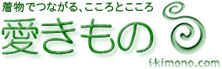|
The item is sent to the auction site when many people want it to
be on the auction site. The auction site can be seen from ebay.com,
yahoo.co.jp, bidders.co.jp. When you find the [A] by the price column
of the item list, it means that the item is on the "auction."
「eBay」
「Yahoo」only
Japanese 「mbok.jp」onlyJapanese
|
The step to purchase
Please apply in the following procedures after knocking down the item.
|
1. Your name, e-mail address, shipping address, and telephone
number.
2. The i-kimono's item number of the item that you win auction.
3. The quantity of the item.
4. When you would like to send the item to the address which
is different from yours, please input shipping information
such as receiver's name, the shipping address, and the telephone
number.
5. When the all the information is right, please click the
temporary order button.
6. We check the stock of the item and the auction price of
the item you would like to purchase.
7. When we have the stock and the auction price is under the
direct sales price, you can purchase the item.
8. We send the URL of an order/cancellation check page to
you through e-mail.
9. Login ID and a password are required in order to log in
to an order/cancellation check page.Login ID is an e-mail
address used for the temporary order form.The password is
sent from us to you through e-mail.
10. Please specify the payment method.We accept three methods
such as an International Postal Money Order (IPMO)
& PAYPAL.
11. When the information given to us is correct, please click
the order button.
12. Click the "Click here button" in order for us
to process payment transaction.
13. When you use IPMO and PAYPAL, please input the information
necessary to complete purchase application.
14.We E-mail you the mailing address of IPMO. Or we E-mail
you the account of PAYPAL.
15. Then you complete the purchase procedures.
* Please contact us with mail immediately when it is canceled
after application of purchase.
|
About the delivery
After the purchase of the commodity is decided, it delivers it
according to the following procedures.
When you finish filling in the form, input the "Item number"
of the kimono you like to purchase. Then, click the "Temporary
order button". Tax and a shipment fee will be automatically
calculated. We will send you the "Confirmation page" (URL
on the web-page ) in order to ask you about the payment method (PAYPAL or IPMO),
and the date and the time of delivery you prefer.
"Login ID and password" is necessary to log in "Confirmation
page". "Login ID" is a mail address of the customer
who used it when temporarily ordering. "Password" has
been described to the mail sent to the customer.
About the carriage
| Destination |
Up to 300g |
Up to 500g |
Per additional 100-g increment, up to 1kg |
Per additional 250-g increment, up to 2 kg |
Per additional 500-g increment, up to 6 kg |
Per additional 1-kg increment, up to 30 kg |
| North and Central America and Oceania |
1200
|
1500
|
180
|
400
|
700
|
1100
|
| Europe |
1500
|
1800
|
200
|
450
|
800
|
1300
|
| Asia |
900
|
1100
|
140
|
300
|
500
|
800
|
| South America and Africa |
1700
|
2100
|
340
|
800
|
1500
|
2100
|
|